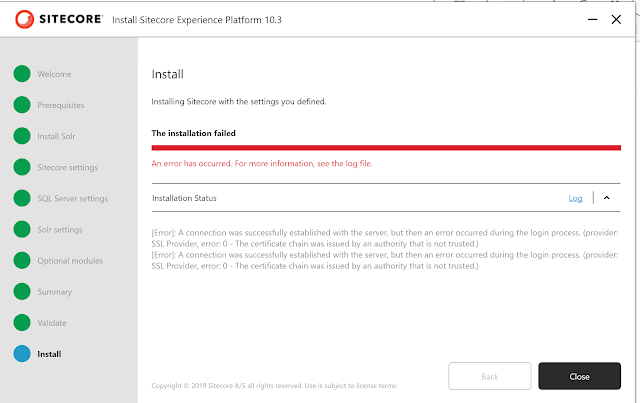Step by step guide to install and configure Sitecore CLI

Sitecore Serialization refers to a process within the Sitecore web content management system (CMS)that allows developers to save and retrieve Sitecore items and their associated data in a structured format. This process is commonly used for version control, content deployment, and collaboration in Sitecore development projects. Sitecore Serialization essentially involves converting Sitecore items, which are the building blocks of content within the CMS, into files that can be stored in a version control system, such as Git. These files typically include configuration data, templates, layouts, renderings, and other relevant information about the Sitecore items. There are many tools available that provide Sitecore Serialization for content management in different types of machines and environments. TDS UNICORN SITECORE CLI The objective of this post is to provide a step-by-step guide to setting up Sitecore CLI in your solution. Prerequisites: Please ensure that you are wor...