XM Cloud Developer Certification Exam Preparation
I recently appeared for the XM Cloud Developer Certification exam and am excited to share my experience with you. In this blog, I aim to provide details on study materials, the exam’s difficulty level, the steps to purchase the exam, and some notes to help you prepare for the exam.
About the XM Cloud Developer Certification Exam
This certification assesses your abilities in crafting, merging, executing, and resolving issues with XM Cloud solutions. It’s perfect for developers, technical leads, and architects. The exam consists of 50 questions, and candidates have 100 minutes to complete it. A minimum score of 80% is required to pass and earn certification.
Pre-requisites
This exam is intended for Sitecore XM Cloud developers. I recommend meeting the following prerequisites before taking the XM Cloud Developer Certification Exam:
- Familiarity with the Sitecore Cloud portal and XM Cloud application.
- Basic hands-on experience with Sitecore Headless development (Sitecore JSS).
- Familiarity with the SaaS delivery model.
Exam Competencies
The Sitecore XM Cloud Certification exam is somewhat challenging but well worth the effort. The exam covers a wide range of topics, including:
- XM Cloud Architecture and Developer Workflow - 12%
- Deployment of XM Cloud Projects - 16%
- Renderings and Layout - 14%
- Sitecore Content Serialization - 14%
- Sitecore APIs & Webhooks - 10%
- XM Cloud Pages - 10%
- Security for Developers - 10%
- Data Modeling - 14%
Exam Details
- Format: Multiple-choice questions
- Duration: 100 minutes
- Type: Closed book exam
- Number of Questions: 50
- Proctoring: The exam session will be proctored.
- Resources: No notes or additional resources are permitted during the exam session.
- Scoring: No negative marking
- Confidentiality: The exam and its contents are confidential and proprietary to Sitecore.
- Scheduling: Schedule it through Kryterion WebAssessor
- Cost: $350
How to Purchase the Exam on Kryterion WebAssessor
You must purchase and register for the exam appointment with Sitecore’s third-party testing service, Kryterion WebAssessor. You can access your Sitecore WebAssessor account by launching the Kryterion WebAssessor App through Sitecore Okta. If you are a Sitecorian, the app will be available on the MyApps page. The price of the exam is $350 (at the time of writing this blog).
All Sitecore certification exams are proctored through Kryterion WebAssessor. You can register for online or in-person proctoring of the exam through Kryterion WebAssessor. A list of currently open centers can be found on the test-center-locator page. If you earn less than 80% and would like to try again, you will need to repurchase the exam through Kryterion WebAssessor.
Note the Following Information
- If you need to reschedule your proctored exam session, you will need to do so within 72 hours of your appointment.
- Online Sitecore exams require either an external or internal web camera.
- Watch this video from Kryterion before giving the exam in online proctored mode.
How to Prepare for the Exam
- Sitecore eLearning Platform: On the Sitecore e-learning platform, you can enroll in the courses mentioned above in the prerequisites section.
- Virtual Instructor-led Online Training: Register for the Sitecore XM Cloud Developer Fundamentals ILT course on the e-learning platform. This course provides first-hand experience in developing a multisite solution with Sitecore XM Cloud. It helps you build templates, content scaffolding, presentation layouts, and components.
- Additional Resources: Refer to the XM Cloud documentation for developers for a detailed explanation of each topic.
Important Resources for Each Competency
XM Cloud Architecture and Developer Workflow
Deployment of XM Cloud Projects
- Getting Started with XM Cloud
- Deploying XM Cloud
- XM Cloud Deploy App
- Creating an XM Cloud Project from Existing Source Code
- Connect Sitecore Pages to Your Local XM Cloud Instance
Renderings and Layout
- Renderings and Rendering Variants
- Building Components
- Registering an External React Component
- Set Placeholder Restrictions
- Page Designs
- Create and Change a Partial Design
Sitecore Content Serialization
- Sitecore Content Serialization
- Connect Sitecore Pages to Your Local XM Cloud Instance
- Configure Excluded Fields
- Serialization Configuration Reference
- CLI Serialization Command
Sitecore APIs & Webhooks
- Experience Edge for XM
- Authoring and Management GraphQL API
- Webhooks
- Admin API
- Generate an Edge API Key
- Query Examples
XM Cloud Pages
- Pages
- Building Components
- Components
- Data Sources
- Grid
- Publishing to Experience Edge
- Add and Configure a Device
Security for Developers
- Portal Administration
- User Security
- Users, Roles, and Domains
- Create and Set Up a Role
- Security Roles
- Access Rights
- Assigning Access Rights
Data Modeling
- Data Templates
- Standard Values
- Insert Options
- Add a Language Version to an SXA Site
- Experience Edge Schema
- Admin API
Tips
- Study new competencies first: XM Cloud Architecture and Developer Workflow, Deployment of XM Cloud Projects, Sitecore APIs & Webhooks, XM Cloud Pages.
- Refresh the other competencies as most of the content is from Sitecore basics and SXA concepts.
- Study from the official documentation site as most of the questions will be from there.
- Watch NAVAN’s YouTube video and the related blog.
- Try Vishal Khera's practice exam for the community.
Digital Badges
Candidates who pass the XM Cloud Developer Exam can claim a digital badge. Digital badges are web-based credentials that verify achievements and contain embedded metadata detailing the specific skills or accomplishments earned. These visual symbols can be easily shared online, offering a simple and accessible way to showcase one’s capabilities. If you pass the XM Cloud Developer Exam, you will receive an email from Credly (admin@credly.com) with instructions on claiming your badge and setting up your account. PDF certificates from Kryterion WebAssessor will no longer be issued.
Benefits of Getting Certified
- Individuals can distinguish themselves in the marketplace by mastering the knowledge and skills needed to pass a Sitecore certification.
- Companies can select the best candidates to help implement, optimize, and maintain their solutions by working with individuals who are Sitecore certified.
- Certified administrators and developers can submit support cases for Sitecore products.
- Sitecore 9 certification is expiring, so please upskill yourselves to Sitecore 10 .NET Certification and XM Cloud Certification.
References
- Official Documentation
- Overview of Certification Exam by Raman Gupta
- Practice Exam by Vishal Khera
- Crash Course by NAVAN
- NAVAN's Blog
- Tips for Sitecore XM Cloud Certification By Rohan
- Official Video Series by Sitecore for XM Cloud
I hope this blog helps you in your preparation for the XM Cloud Developer Certification exam. Good luck!

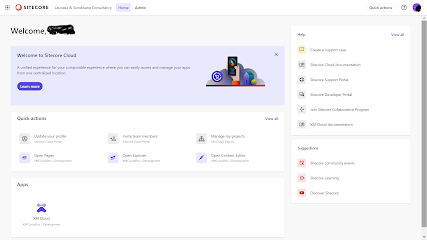


Comments
Post a Comment