What is a Customer Data Platform (CDP)?
A Customer Data Platform (CDP) is a tool that collects data from multiple sources to create a single centralized customer database.
In recent years, customer data platforms (CDP) become a hot topic. Brands are set to create strong relationships with their customers through personalized and meaningful digital experiences.
In this blog, we’ll cover the basics of Sitecore CDP and user interface in Sitecore portal.
What is Sitecore CDP?
Sitecore CDP is a customer data platform by Sitecore. It was introduced after Sitecore acquired Boxever in 2021, which later changed to Sitecore CDP..
Sitecore CDP captures, integrates, unifies, segments, and activates all customer data and creates seamless and consistent customer experiences.
Sitecore CDP Architecture
The architecture of Sitecore CDP supports real-time data collection, processing, segmentation, and activation across different channels.
It is a cloud-native, API-first platform that integrates seamlessly with other Sitecore products and third-party systems, making it highly flexible and scalable.

Why Sitecore CDP?
Sitecore CDP helps business to deliver the next best experience, offer, or action for each user, so organizations can build brand loyalty and revenue.
It achieves this through three main capabilities:
- Data Management
- Decisioning & Experimentation
- Orchestration
1. Data Management
Sitecore CDP helps you build a complete understanding of your customers by collecting and combining data from multiple sources, such as websites, mobile apps, and third-party systems.
Key Features:
- Track every click, search, tap, and purchase signal
- Consolidate all customer data in one place
- Build customer profiles and segments with real-time data
- Seamlessly integrate data across the entire business
2. Decisioning & Experimentation
Sitecore CDP enables you to predict, test, and optimize customer interactions across every product and digital experience. It provides a visual interface for creating and managing decision strategies.
Key Features:
- Use predictive analytics and AI for smarter interactions
- Combine real-time context with customer and business data
- Make powerful data-driven decisions
- Run A/B tests for features and experiences across any channel
3. Orchestration
With Sitecore CDP, you can deliver more connected and personalized experiences across all digital channels. Its orchestration capabilities ensure that each message reaches the right customer at the right time.
Key Capabilities:
- Manage every interaction across all digital touchpoints
- Create seamless, cross-channel customer experiences
- Deliver hyper-relevant, personalized messages
- Trigger timely actions to guide customers through their journey
User Interface in the Sitecore CDP Cloud Portal
The Sitecore CDP portal is organized into several key sections:
- Guests
- Batch Segments
- Audience Export
- Dashboards
- Data Browser
Guests
This section displays the most recent 100 guests and updates every 24 hours.
There are three main types of guests:
Customer: A guest who has provided enough identity information to meet the organization’s identity rules.
Visitor: A guest who has provided partial or insufficient identity information.
Retired: A guest profile that has been archived because its data has been merged with another profile. Retired profiles cannot be accessed.
Batch Segments
Sitecore Batch Segments allow you to create large-scale custom segments using any attributes passed to the CDP. You can combine real-time behavior with historical customer data to build meaningful audience groups.
Audience Export
The Audience Export feature lets you export audiences built from segments. This exported data can be used to activate audiences in external marketing platforms or systems outside Sitecore CDP.
Dashboards
The Dashboards section provides a variety of reports and visual analytics to help you monitor and analyze your customer data effectively.
Data Browser
This enables to retrieve the data based on the fields/conditions available.
Conclusion
This is the first post in my Sitecore CDP series, where we explored the the basics of Sitecore CDP and how the UI looks in the Sitecore Cloud Portal. In the upcoming blogs, we’ll dive deeper into more advanced topics. Stay tuned for the next post in this series!









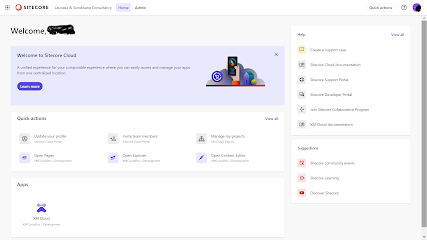


Comments
Post a Comment